VCPKG가 설치 안되신 분은 여기로!
https://cheongpark.tistory.com/15
윈도우에서 VCPKG 설치하기
VCPKG는 대충 C++ 그런거의 패키지를 자동으로 설치해주는? 느낌인 것 같다.. 자동화로 설치해줘서 짜증나는 오류들을 경험하지 않고 빠르게 설치해주는 엄청난 놈인 것 같다! VCPKG 설치하기 https://
cheongpark.tistory.com
VCPKG로 라이브러리 설치 중에 문제가 발생했다.
이상하게 깃허브에 표시된 최신버전과 설치되는 버전이 다르다는 것이다..
훨씬 낮은 버전..
그래서 생각해보다가 VCPKG의 버전이 잘 못 된 것 같다고 생각해서 보니..
역시나 업데이트가 안되어있어서 라이브러리가 안 떠있던 것 같다..
암튼 업데이트 방법!
vcpkg versionVCPKG의 버전을 확인합니다!
Vcpkg package management program version 2019.08.27-nohash
See LICENSE.txt for license information.이런식으로 버전이 뜰 텐데 뒤쪽에 2019.08.27 저 부분이 버전이라는 것!
현재 글쓰는 기준으로는 2023.12.12 입니다!
https://github.com/microsoft/vcpkg/releases
Releases · microsoft/vcpkg
C++ Library Manager for Windows, Linux, and MacOS. Contribute to microsoft/vcpkg development by creating an account on GitHub.
github.com
이 곳에서 최신버전을 확인하시면 됩니다.
여기에서 버전 확인한건.. 그냥 최신버전이 아닌지 확인하기 위한 것입니다!
암튼 이제 VCPKG를 업데이트 해야하는데.. 일단 먼저 VCPKG가 설치된 폴더로 이동합니다. cd 명령어로
저의 경우는 C:\dev\vcpkg에 있어서 이 명령어로!
cd C:\dev\vcpkg
그 후 아래 명령어를 입력해서 최신 레포로 업데이트 해줍니다.
git pull https://github.com/microsoft/vcpkg
그 후에는 여러가지 파일을 다운받고 업데이트 하게 되는데 전부 다 되면 아래 사진처럼 끝납니다.
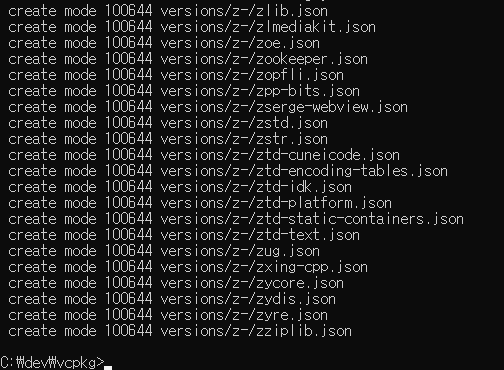
딱히 끝났다는 표시는 없다는 것..
이제 설치를 해야합니다!
설치는 아래 명령어로!
bootstrap-vcpkg.bat
설치한 후에는 이렇게 뜨는데.. 굉장히 별거 없다는..
Downloading https://github.com/microsoft/vcpkg-tool/releases/download/2023-12-12/vcpkg.exe -> C:\dev\vcpkg\vcpkg.exe... done.
Validating signature... done.
vcpkg package management program version 2023-12-12-1c9ec1978a6b0c2b39c9e9554a96e3e275f7556e
See LICENSE.txt for license information.
Telemetry
---------
vcpkg collects usage data in order to help us improve your experience.
The data collected by Microsoft is anonymous.
You can opt-out of telemetry by re-running the bootstrap-vcpkg script with -disableMetrics,
passing --disable-metrics to vcpkg on the command line,
or by setting the VCPKG_DISABLE_METRICS environment variable.
Read more about vcpkg telemetry at docs/about/privacy.md
암튼 그 후에 다시 버전을 확인해보면?!
vcpkg package management program version 2023-12-12-1c9ec1978a6b0c2b39c9e9554a96e3e275f7556e
See LICENSE.txt for license information.
그리고 혹시 업데이트 되면서 Visual Studio와 연결이 안될 수도 있으니.. 다시 입력합니다!
vcpkg integrate install
그럼 이제 업데이트가 완료되었습니다.
만약 라이브러리를 모조리 업데이트 할려 한다면
vcpkg upgrade --no-dry-run이렇게 하시면 아마 될겁니다.
끝
'설치 > C++' 카테고리의 다른 글
| Visual Studio 자동 완성 규칙 변경 (0) | 2024.01.25 |
|---|---|
| DLIB & OPENCV 진짜 쉽게 깔아보기 C++ (0) | 2022.11.06 |
| 윈도우에서 VCPKG 설치하기 (0) | 2022.11.06 |